Top 10 Tips for Securely Transferring Files Online: Protecting Your Data in the Digital Realm
In today's interconnected world, the ability to transfer files securely online is paramount. Whether you're sharing sensitive documents with colleagues, collaborating on projects with remote teams, or sending confidential information to clients, it's essential to safeguard your data from unauthorized access and interception. In this article, we'll discuss ten tips for securely transferring files online, helping you protect your valuable information in the digital realm.
1. Use Secure File Transfer Protocols
When transferring files online, opt for secure protocols such as SFTP (SSH File Transfer Protocol), FTPS (FTP over SSL/TLS), or HTTPS (HTTP over SSL/TLS). These protocols encrypt data during transit, preventing eavesdropping and interception by malicious actors.
2. Implement End-to-End Encryption
Ensure that your file transfer solution employs end-to-end encryption, where data is encrypted on the sender's device, transmitted securely, and decrypted only on the recipient's device. This prevents intermediaries, including service providers and network administrators, from accessing your sensitive information.
3. Choose Strong Authentication Mechanisms
Utilize strong authentication mechanisms, such as two-factor authentication (2FA) or multi-factor authentication (MFA), to verify the identity of users accessing your file transfer system. This adds an extra layer of security, reducing the risk of unauthorized access in case of password compromise.
4. Regularly Update and Patch Software
Keep your file transfer software up to date by applying security patches and updates promptly. Vulnerabilities in software can be exploited by attackers to gain unauthorized access or compromise data security, so it's essential to stay vigilant and patch known security flaws.
5. Use Secure Password Practices
Enforce strong password policies for user accounts, including requirements for complex passwords, regular password updates, and avoiding password reuse across multiple accounts. Additionally, consider using password managers to securely store and manage credentials.
6. Enable Data Encryption at Rest
In addition to encrypting data during transit, implement encryption at rest to protect files stored on servers or in cloud storage. This ensures that even if data is compromised or accessed unlawfully, it remains encrypted and unreadable without the decryption key.
7. Limit User Access and Permissions
Restrict access to sensitive files by implementing granular access controls and permissions. Only grant access to users who require it for their job responsibilities, and regularly review and revoke access for users who no longer need it. This minimizes the risk of insider threats and unauthorized access.
8. Monitor File Transfer Activities
Implement robust logging and monitoring mechanisms to track file transfer activities and detect any suspicious or unauthorized behavior. Monitoring tools can help identify security incidents in real-time, allowing you to respond promptly and mitigate potential threats.
9. Educate Users on Security Best Practices
Educate users on security best practices for file transfer, including avoiding unsecured networks, verifying the authenticity of recipients before sharing sensitive information, and recognizing phishing attempts and social engineering tactics.
10. Regularly Conduct Security Audits and Assessments
Periodically conduct security audits and assessments of your file transfer system to identify vulnerabilities, assess risk exposure, and ensure compliance with security standards and regulations. Address any weaknesses or deficiencies promptly to maintain a robust security posture.
In conclusion, securely transferring files online is essential for protecting sensitive information and maintaining data integrity. By following these ten tips, you can mitigate security risks, safeguard your data from unauthorized access, and ensure secure file transfer practices in your organization. Prioritize security in your file transfer processes to build trust with stakeholders, mitigate risks, and uphold the confidentiality and integrity of your valuable information.
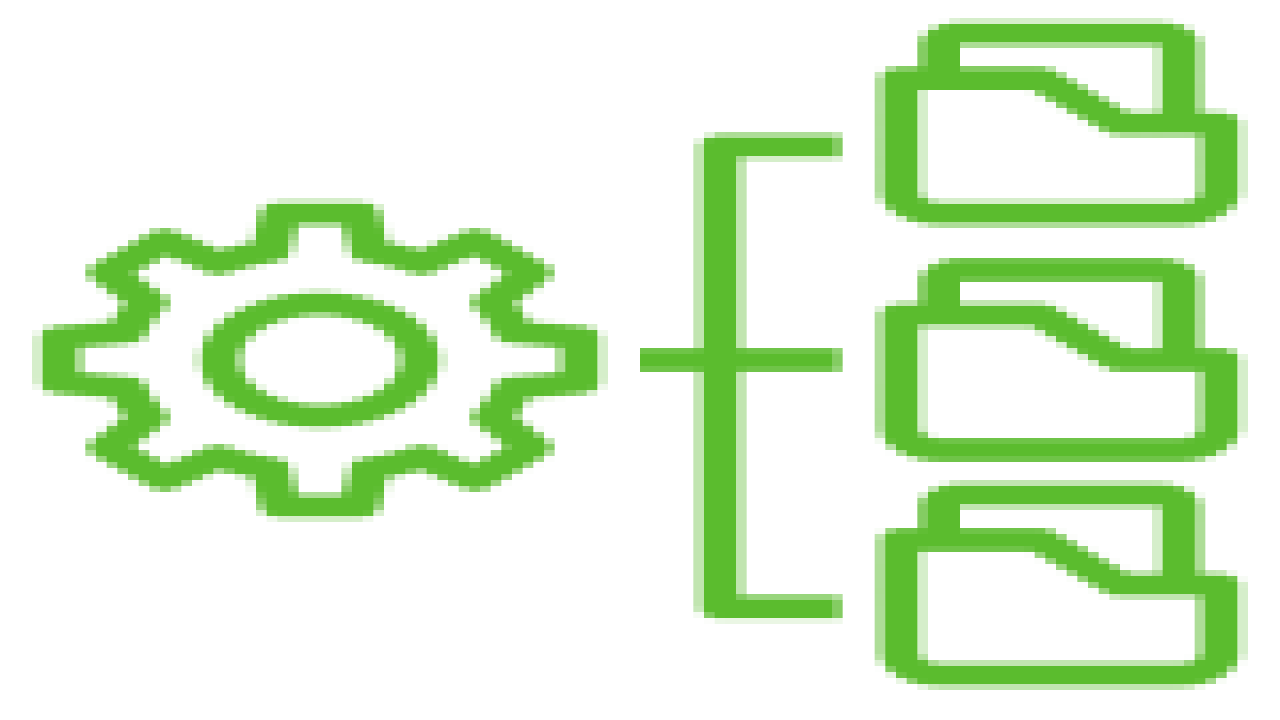





Comments (0)